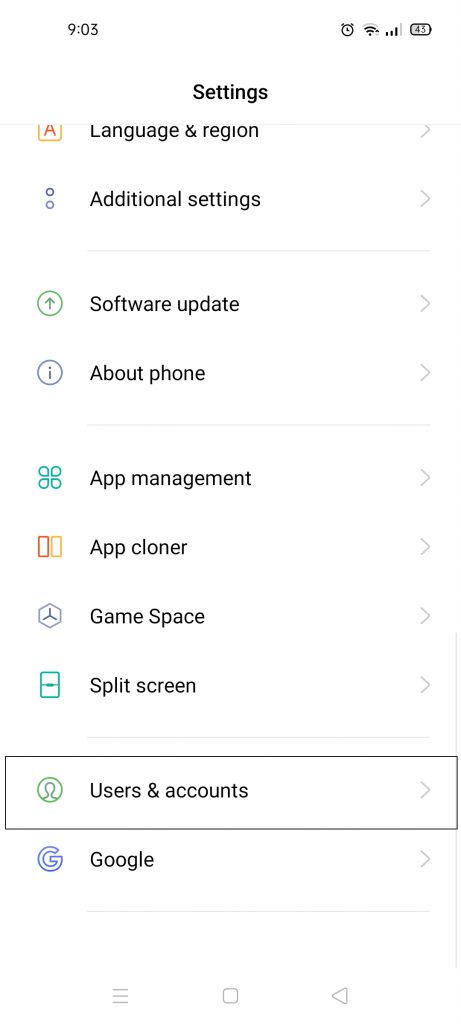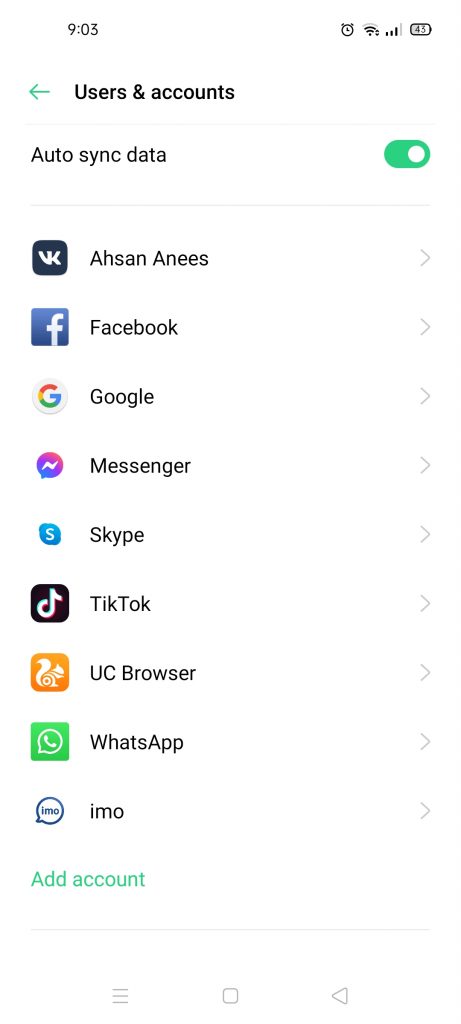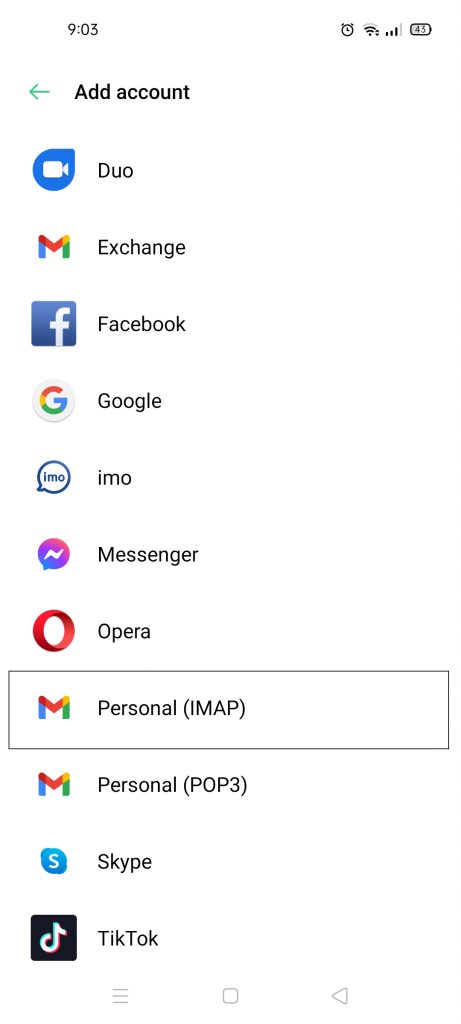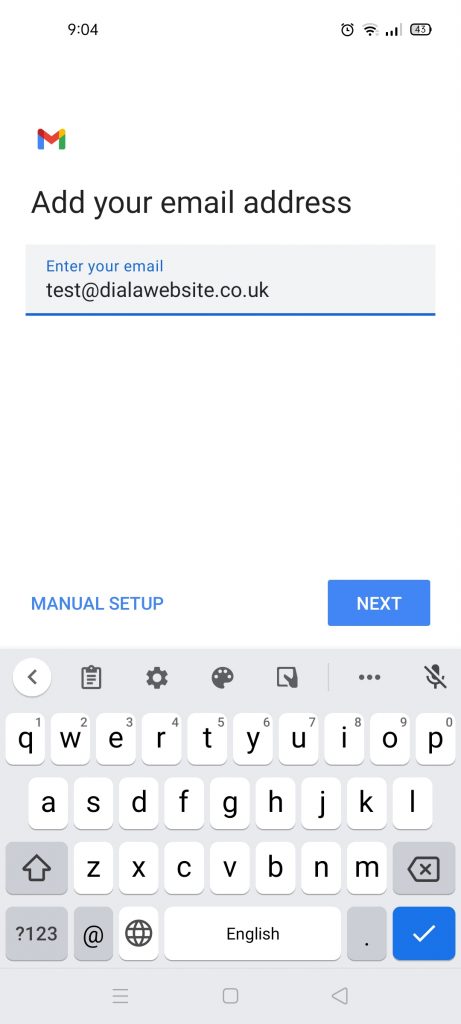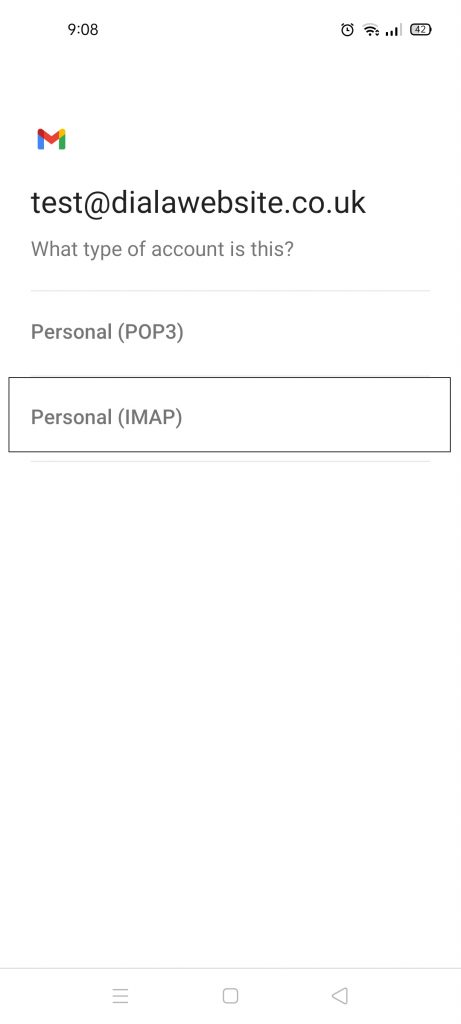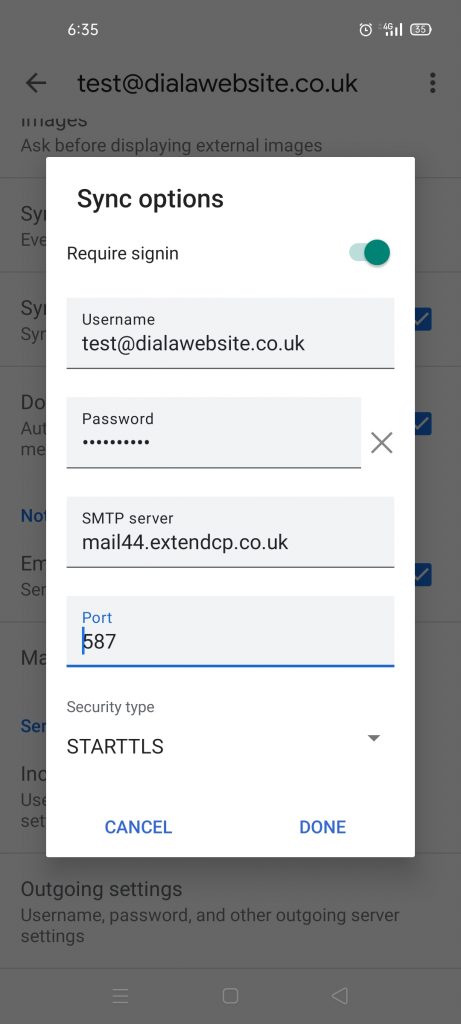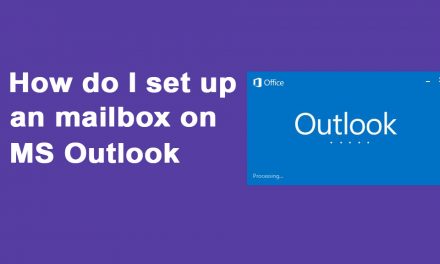The following guide shows you how to set up a mailbox on an Android device.
You will need the following settings for your mailbox:
User Name: provided by your admin (usually your full email address)
Password: provided by your admin
Incoming IMAP Server: provided by your admin
Incoming IMAP Server Port: 993
Incoming IMAP SSL: SSL/TLS
Outgoing Mail Server: provided by your admin
Outgoing Mail Server Port: 587
Outgoing Mail Server SSL: STARTTLS
Once you have the above information then follow the following step-by-step guide to set up an email account on your Android device.